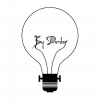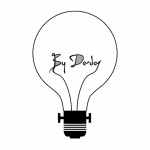Cleans the following Windows components
Internet Explorer:
• Temporary File Cache;
• URL History;
• Cookies;
• Hidden Index.dat files;
• Last download file location.
Firefox:
• Temporary File Cache;
• URL History;
• Cookies;
• Download manager;
• Recycle Bin;
• Clipboard;
• Windows Temporary files;
• Windows Log files;
• Recent Documents (on the Start Menu);
• Run history (on the Start Menu);
• Windows XP Search Assistant history;
• Windows XP old Prefetch data;
• Windows memory dumps after crashes;
• Chkdsk file fragments.
Advanced Options allow cleaning of:
• Menu Order cache;
• Tray Notifications Cache;
• Window Size and Location Cache;
• User Assist history;
• IIS Log Files;
• Custom Folders.
Application Cleaning:
As well as cleaning up old files and settings left by standard Windows components, CCleaner also cleans temporary files and recent file lists for many applications. Including Firefox, Opera, Safari, Media Player, eMule, Kazaa, Google Toolbar, Netscape, Microsoft Office, Nero, Adobe Acrobat Reader, WinRAR, WinAce, WinZip and more.
Registry cleaning:
CCleaner uses an advanced Registry Cleaner to check for problems and inconsistencies. It can check the following:
• File Extensions;
• ActiveX Controls;
• ClassIDs;
• ProgIDs;
• Uninstallers;
• Shared DLLs;
• Fonts;
• Help File references;
• Application Paths;
• Icons;
• Invalid Shortcuts and more...
Safety;
• High Security;
• Multiple Languages.
Change Log:
What is new in version 5.66.7716 (Released on May 01, 2020):
In this version of CCleaner we have added full cleaning support for the Brave and Vivaldi browsers;
Please note we have patched the 5.66.7705 version to 5.66.7716 to fix a stability issue in the CCleaner Professional Trial flow.
Cleaning
• Brave browser can now be cleaned independently;
• Vivaldi browser can now be cleaned independently.
Health Check
• Fixed an issue where 'Cookies' was also deleting internet history and was incorrectly reporting large numbers of trackers;
• Internet history is now deleted via the ‘History’ Privacy category, which also includes download history and recently typed URLs.
Pro Trial
• Starting a CCleaner Professional trial now gives you a guided experience to its features.
System requirements:
OS: Microsoft Windows® 10 (all editions, 32 & 64-bit 64-bit);
Windows 8 (all editions, 32 & 64-bit);
Windows 7 (all editions, 32 & 64-bit);
Windows Vista (all editions, 32 & 64-bit);
Windows XP (all editions, 32 & 64-bit);
Windows 2003, 2008 and 2012 Server (all editions).
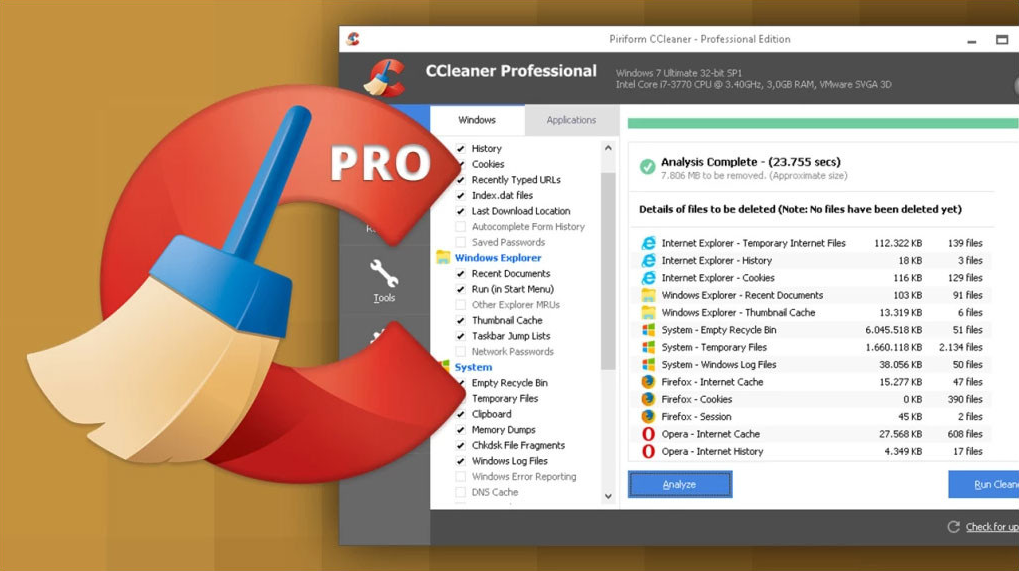
 Sign In
Sign In Create Account
Create Account