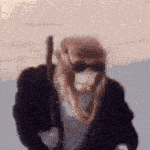[FREE] BowTiedSystems - LinkedIn Sales Navigator Course
Started By jamnul, Jan 14 2023 09:39 PM
#11
![[FREE] BowTiedSystems - LinkedIn Sales Navigator Course: post #11](https://media.nulled.to/public/style_images/images/icon_share.png) Posted 20 February 2023 - 06:59 AM
Posted 20 February 2023 - 06:59 AM
#11
thanks for the share bro, really appreciate this
Posted 20 February 2023 - 06:59 AM
Contact me on telegram : https://t.me/headchromulan
#13
![[FREE] BowTiedSystems - LinkedIn Sales Navigator Course: post #13](https://media.nulled.to/public/style_images/images/icon_share.png) Posted 11 April 2023 - 09:06 AM
Posted 11 April 2023 - 09:06 AM
#13
Posted 11 April 2023 - 09:06 AM
BowTiedSystems - LinkedIn Sales Navigator Course
Finally, a course that actually teaches you how to use Linkedin Sales Navigator the right way
Lesson 1 – The front page and how to use it
Lesson 2 – Sales preferences and Alerts
Lesson 3 – Accounts page bio + Account map
Lesson 4 – Account growth insights + Account alerts
Lesson 5 – Lead page AKA the modern resume
Lesson 6 – How to build an account filter search
Lesson 7 – Account + lead lists
Lesson 8 – How to use lead filter search
Lesson 9 – How AND why to build saved searches
Workflows
This section contains all workflows
Lesson 10 – Workflow #1 – How to target SMB
Lesson 11 – Workflow #2 – How to target enterprise
Lesson 12 – Workflow #3 – How to target low hanging fruit
Lesson 14 – Workflow #4 – How to batch your tasks with lead gen/contact scrapers
Lesson 15 – How to create a Boolean search?
Bonus
How to join the Discord community
How to get Linkedin Sales Navigator for 35$ a month (Save 900$ a year)
Best time to send Inmails and the word count sweet spot
SALES PAGE:
DOWNLOAD FREE BELOW:
#19
![[FREE] BowTiedSystems - LinkedIn Sales Navigator Course: post #19](https://media.nulled.to/public/style_images/images/icon_share.png) Posted 05 July 2023 - 07:21 PM
Posted 05 July 2023 - 07:21 PM
#19
Posted 05 July 2023 - 07:21 PM
ty ,r
BowTiedSystems - LinkedIn Sales Navigator Course
Finally, a course that actually teaches you how to use Linkedin Sales Navigator the right wayLesson 1 – The front page and how to use itLesson 2 – Sales preferences and AlertsLesson 3 – Accounts page bio + Account mapLesson 4 – Account growth insights + Account alertsLesson 5 – Lead page AKA the modern resumeLesson 6 – How to build an account filter searchLesson 7 – Account + lead listsLesson 8 – How to use lead filter searchLesson 9 – How AND why to build saved searchesWorkflowsThis section contains all workflowsLesson 10 – Workflow #1 – How to target SMBLesson 11 – Workflow #2 – How to target enterpriseLesson 12 – Workflow #3 – How to target low hanging fruitLesson 14 – Workflow #4 – How to batch your tasks with lead gen/contact scrapersLesson 15 – How to create a Boolean search?BonusHow to join the Discord communityHow to get Linkedin Sales Navigator for 35$ a month (Save 900$ a year)Best time to send Inmails and the word count sweet spot SALES PAGE: DOWNLOAD FREE BELOW:
#20
![[FREE] BowTiedSystems - LinkedIn Sales Navigator Course: post #20](https://media.nulled.to/public/style_images/images/icon_share.png) Posted 28 July 2023 - 01:35 AM
Posted 28 July 2023 - 01:35 AM
#20
Posted 28 July 2023 - 01:35 AM
BowTiedSystems - LinkedIn Sales Navigator Course
Finally, a course that actually teaches you how to use Linkedin Sales Navigator the right way
Lesson 1 – The front page and how to use it
Lesson 2 – Sales preferences and Alerts
Lesson 3 – Accounts page bio + Account map
Lesson 4 – Account growth insights + Account alerts
Lesson 5 – Lead page AKA the modern resume
Lesson 6 – How to build an account filter search
Lesson 7 – Account + lead lists
Lesson 8 – How to use lead filter search
Lesson 9 – How AND why to build saved searches
Workflows
This section contains all workflows
Lesson 10 – Workflow #1 – How to target SMB
Lesson 11 – Workflow #2 – How to target enterprise
Lesson 12 – Workflow #3 – How to target low hanging fruit
Lesson 14 – Workflow #4 – How to batch your tasks with lead gen/contact scrapers
Lesson 15 – How to create a Boolean search?
Bonus
How to join the Discord community
How to get Linkedin Sales Navigator for 35$ a month (Save 900$ a year)
Best time to send Inmails and the word count sweet spot
SALES PAGE:
DOWNLOAD FREE BELOW:
thanks
Users browsing this thread:
 Sign In
Sign In Create Account
Create Account