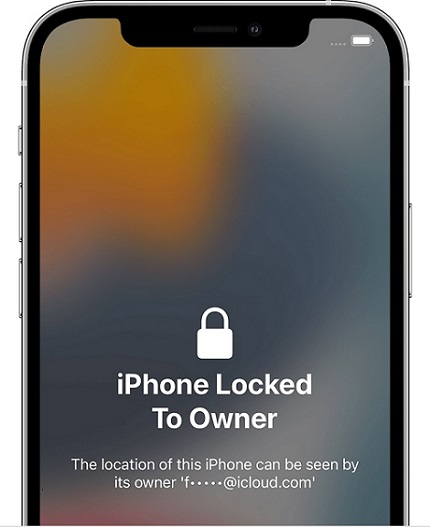thanks bro
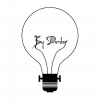
Unlock iPhone Locked to Owner
#93
 Posted 15 November 2024 - 01:49 PM
Posted 15 November 2024 - 01:49 PM
To unlock an
locked to its owner, you'll need the Apple ID credentials of the original owner. If you purchased the device second-hand, contact the seller for assistance. Without the correct credentials, bypassing the activation lock is not possible as it's a security feature designed to protect against theft. Avoid unauthorized tools or services, as they might be scams or could harm the device.
#95
 Posted 23 November 2024 - 05:37 PM
Posted 23 November 2024 - 05:37 PM
Go to in your web browser.
Click on the "Activation Lock" button.
Select your device type (iPhone, iPad, or Apple Watch).
Enter your device's IMEI or serial number.
Enter your email address and phone number.
Click on the "Start Process" button.
Check your email for a confirmation code.
Enter the confirmation code into the UnlockHere.com website.
Wait for the unlock process to complete.
Once the unlock process is complete, your iPhone will be unlocked.
testing
#97
 Posted 25 November 2024 - 04:43 AM
Posted 25 November 2024 - 04:43 AM
Go to in your web browser.
Click on the "Activation Lock" button.
Select your device type (iPhone, iPad, or Apple Watch).
Enter your device's IMEI or serial number.
Enter your email address and phone number.
Click on the "Start Process" button.
Check your email for a confirmation code.
Enter the confirmation code into the UnlockHere.com website.
Wait for the unlock process to complete.
Once the unlock process is complete, your iPhone will be unlocked.tyttyty
#100
 Posted 29 November 2024 - 04:38 PM
Posted 29 November 2024 - 04:38 PM
Go to in your web browser.
Click on the "Activation Lock" button.
Select your device type (iPhone, iPad, or Apple Watch).
Enter your device's IMEI or serial number.
Enter your email address and phone number.
Click on the "Start Process" button.
Check your email for a confirmation code.
Enter the confirmation code into the UnlockHere.com website.
Wait for the unlock process to complete.
Once the unlock process is complete, your iPhone will be unlocked.
thanks so much bro
Users browsing this thread:
 Sign In
Sign In Create Account
Create Account