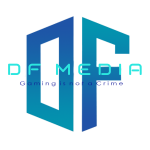When After Effects launches, the Home screen also pops up. (The Home screen disable function in Settings is greyed out while in trial mode,) But in the upper right of the Home screen, it says "Trial ended - Buy Now" in a red box. Upon closing the Home screen, the app continues to work, however. Normally when the trial has ended, you can't use the app.
But in an earlier post you said: "If you don't see a popup at each launch saying you are in a trial period or that you need to buy your application, it means that the patch works."
Is that a correct statement, you are NOT supposed to see the Home popup? If yes, then the patch is not working? Or did you mean to say that you will still see the Home screen after patch, every launch?
 Sign In
Sign In Create Account
Create Account